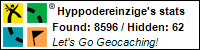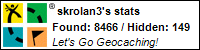Possibly this is due to a video codec that is not compatible. On some systems we observed that the new and modern VP9 codec causes problems in connection with the Microsoft Windows Media Feature Pack under Windows N/NK versions.
How to fix the error
- Start Firefox
- Enter the following command in the browser's address bar:
- about:config
- Search for this term: VP9
- Search for the property
- media.wmf.vp9.enabled
- This should currently use the value True (=enabled)
- Switch from True to FALSE (double click or use right mouse button)
- You don't need to save anything, the change takes effect immediately.
Now let's see if this works!