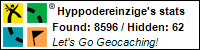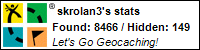One of these third-party providers is Google Drive. Unfortunately, you still have to edit the image link there so that it works in the listing.
Add Google Drive image to the geocaching listing:
So, I have actually found a solution on youtube:
https://www.youtube.com/watch?v=qRV9VeKlHl8
In short, you have to start with
"https://drive.google.com/uc?id=" and then add the ID of the file (i.e. what is between d/ and /view on Google Drive).
Don't forget to share the folder with the image!
Update!!!
In January 2024, all my images hosted on Google Drive were suddenly no longer visible! After weeks of searching the Internet, I found what I was looking for today, February 7, 2024, in several forum posts:
"start "https://drive.google.com/uc?id=" and then append the ID of the file (i.e. what is between d/ and /view on Google Drive.
must be changed to:
"https://drive.google.com/thumbnail?id=here enter the ID&sz=s4000".
So replace "uc" with "thumbnail" and set the maximum thumbnail size with "&sz=s4000"
![[Translate to English:] [Translate to English:]](/fileadmin/_processed_/e/b/csm_google_drive_logo_9c5e470de9.png)